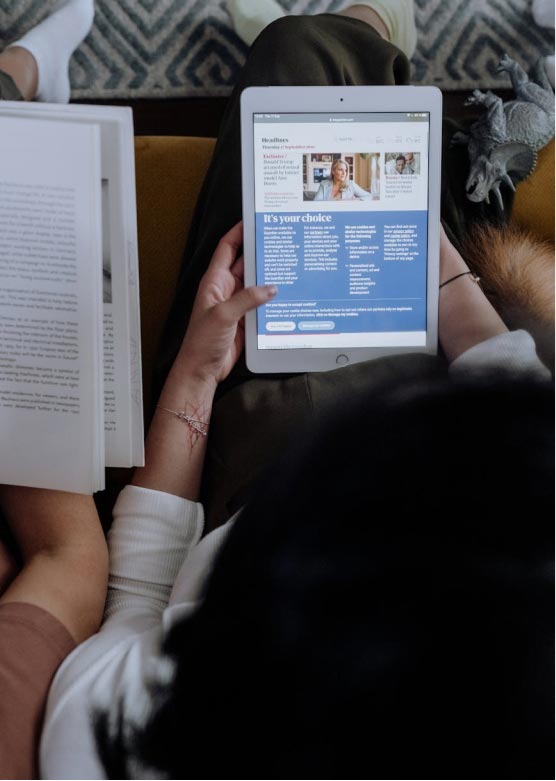
- Get up-to-the minute account information
- Transfer funds between accounts
- Make payments on Citizens Bank loans or credit lines
- View front and back digital images of your cancelled checks
- View and download checking and savings account statements
- Export your account info into programs like QuickBooks
With CitizensBank24 - Mobile you can:
- Check account balances
- See recent transactions
- Transfer money between accounts
- Electronic Bill Pay
- Pay bills
- Set up new vendors
- Make check deposits* (Apple and Android apps only)
- Find your nearest Citizens Bank ATM or branch (Apple and Android apps only)
- Manage your Debit Mastercard(s)®.
- Turn your debit card on and off
- Set spending limits based on dollar amount, transaction type, merchant type
- Set specific regions where the card can and can’t be used
- Set parental controls and monitoring
- Get instant alerts on specific types of transactions
To report a lost or stolen card, increase daily debit card limit, or report travel plans, call (866) 882-2265.
*** Your wireless service provider may charge additional fees for data usage and text messaging. Consult your wireless provider for details.
- Pay as many bills as you want
- Control when bill payments are scheduled
- Enter, edit, or delete payments 24/7
- Pay merchants that accept electronic payments with rapid transfers
- Pay other merchants with an automatically prepared and mailed paper check
- Pay an individual
With eDocuments, you don’t have to worry about snail-mail slowdowns or archiving paper files. Your statements, notices and tax documents are easily downloadable and available on your Digital Banking eDocuments portal for up to 18 months*. eDocuments are highly secure with our use of the latest encryption technology and fraud prevention software. eDocuments are also mobile friendly, allowing you to size them to your mobile device for best visibility.
How to get started:
- Log into Digital Banking in either the desktop or mobile app
- Navigate to Accounts
- Navigate to eDocs
- Click View Documents
For information on how to navigate in the eDocuments portal, click the About eDocs tab.
*Statements and notices will be archived up to 18 months. Tax documents will be stored up to 18 months.
- Apple Pay®
- Google Pay™
- Samsung Pay™
- Check account info
- Transfer funds
- Make loan payments
- Manage your debit card
Citizens Bank has partnered with Savvy Money to provide access to your credit score and full credit report at any time, free of cost — because we know your financial health is important.
Access your real-time credit score, credit report, and personalized financial tips to keep you on track.
Log in to your Digital Banking account to get started!
Welcome to Financial Wellness—your all-in-one money management tool, now available in digital banking on both desktop and mobile. Whether you're managing day-to-day expenses or planning for the future, Financial Wellness helps you stay informed, organized, and in control.
What You Can Do with Financial Wellness
- See the Big Picture
Link all your accounts—across banks and institutions—for a complete financial overview using Link External Accounts. - Understand Your Spending
Transactions are automatically categorized, and you can customize categories to reflect how you really spend—giving you more accurate insights. - Set and Achieve Your Goals
Create personalized financial goals, track your progress in real time, and even set alerts to notify you when you’ve reached your target.
Access Anytime, Anywhere
Whether you're at your desk or on the go, Financial Wellness is available through digital banking on desktop and in the CitizensBank24 mobile app.
Why It Matters
No matter where you are in your financial journey, Financial Wellness gives you the tools to make smarter decisions, build better habits, and reach your goals with confidence.
Get Started Today
Log in to Digital Banking on desktop or open the CitizensBank24 mobile app and tap on Tools/Financial Wellness to explore your dashboard.
Your money. Your goals. One intelligent view.


